Work Life Email Etiquette – 5 Simple Rules

We send and receive hundreds of emails every day. So why not go over some fast and easy but necessary email etiquette rules to prevent misunderstandings and overall frustration.
1. The first rule… use spell check!
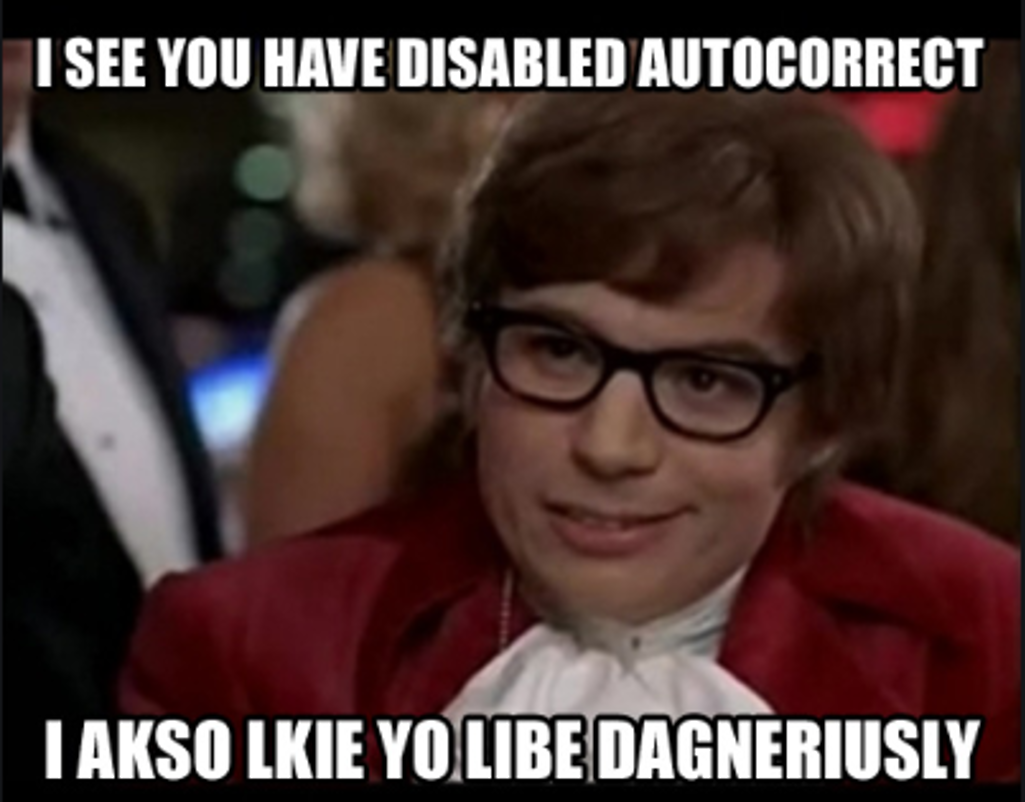
Having mis-spelled words in your email creates a distraction from what they are reading causing the reader to focus on correcting grammar and spelling rather than reading the email. And let’s get real, it also makes you look bad. You lose your “cred” with your customers and team-mates.
2. Subject lines
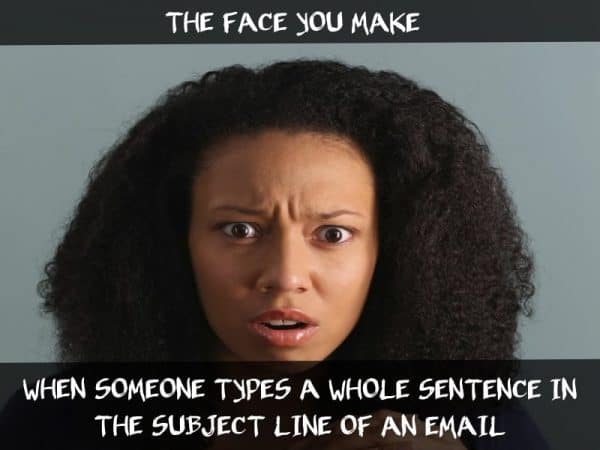
This is the first thing your reader will see. It’s the first impression of your email, of you! Even with these two important key factors it’s often overlooked.
Do: get right to the point
Don’t: have details in it
Do: make sure the purpose for the email is there
Don’t: make it long
Enough said!
3. Replying to all:
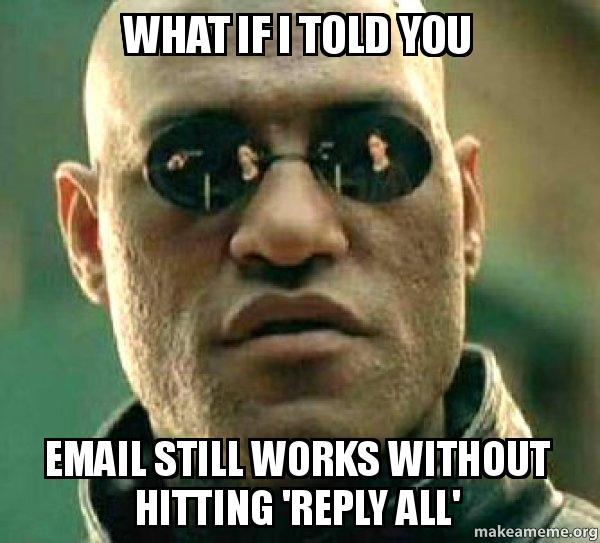
Do not reply to all unless you are certain that everyone on the email chain needs your response. This causes inbox overloads possibly resulting in an Outlook crash depending on how many people are in your company and responding. This is both frustrating and completely unnecessary. Your best bet is hit “Reply” then manually add in those who will need to see your response.
4. Typing in ALL CAPS
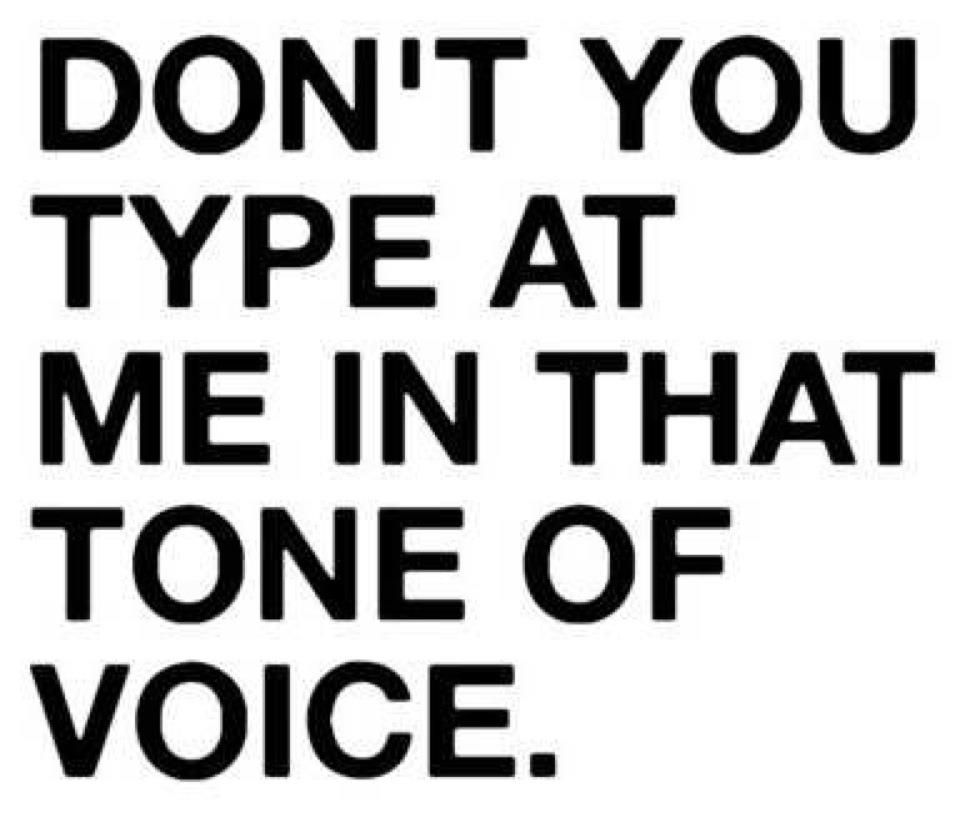
Please refrain from typing in all capital letters. Before the internet came along, people have long used capital letters to convey its importance. Somewhere in the 1980’s with the internet explosion this changed. Typing in all caps is the internet code for shouting, and it’s rude! The next time you want to call out an important word by using all caps, just remember, your reader may think you’re yelling at them. How about using “****” email sparklers aka Asterix, bold font, underline or a different colored text.
5. Responding to emails.
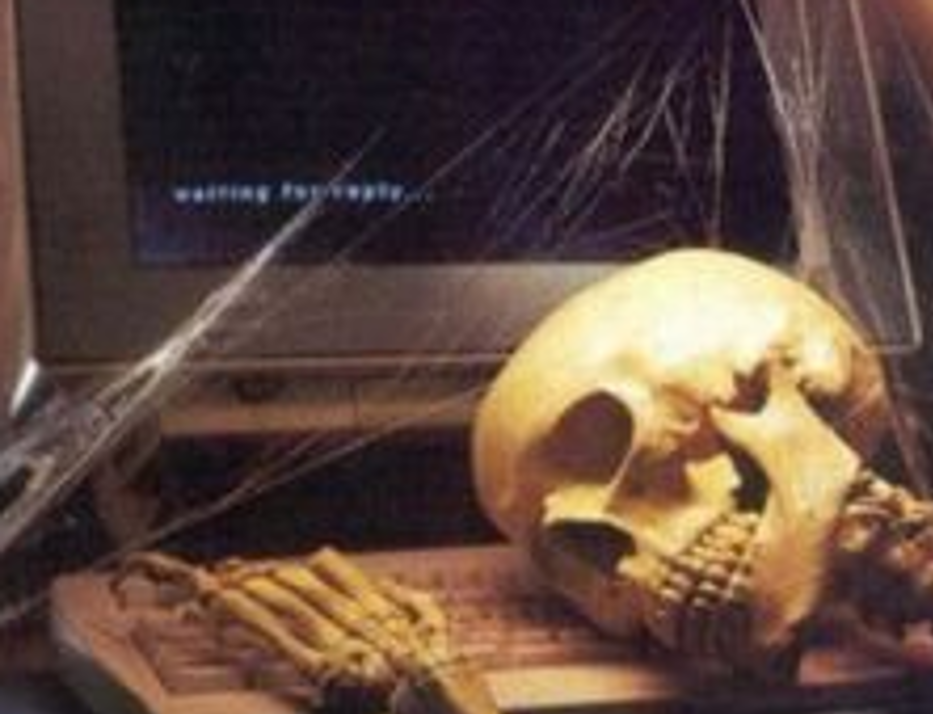
Fifty percent of responses are sent within two hours. According to one study, the most common email response time is two minutes. Here are my rules for responding to emails.
- For all messages, my personal goal is within the hour.
- For messages that you can’t answer right away, there’s a simple trick to help you out. Just send a quick response letting the recipient know you’re working on an answer and will get back to them by a certain time/day. Setting reasonable expectations for when the recipient can expect a thorough response greatly reduces the risk of them feeling ignored.
- People usually want to know why you are delaying your response, so a quick addition of what’s delaying you will also help. “I’m working on another deadline” or “I need time to look this over” etc. People are less likely to get offended when you are upfront with them.
In closing, I’d like to leave you with a few “undisclosed” email meanings to look for when receiving an email with the following phrases:
“Not sure if my last email was received…”
Just how long do you think you can ignore me?
“Just checking in…”
I’m going to keep sending you email about this until you respond.
“Per my last email….”
You better re-read the whole thing again so you won’t ask me stupid questions.
“Hope this helps…”
Just stop bothering me
“I see your point…”
You can express your opinion, but I don’t care
“Let me clarify…”
You completely misunderstood my last message!
“It has been brought to my attention…”
You’re in ***big*** trouble!
